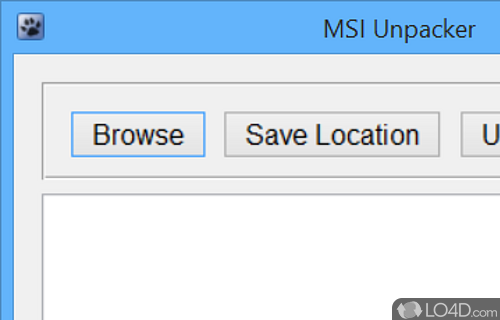
Effectively extract the contents of an MSI installation file.
MSI Unpacker is a basic tool which can extract the contents from Microsoft Installer files. In essence, it isn't very dissimilar from archivers like Winzip or 7Zip.
Once you have the application running, its user interface involves opening an MSI file from your system, selecting a location for save the contents of the extraction and hitting the "Unpack" button.
The procedure takes a little bit of time depending on your system, and once complete, files from the MSI file will be accessible from Windows Explorer inside the folder specified in "Save Location".
MSI Unpacker is completely portable and thus can be run from a USB stick or from anywhere else. It leaves no registry entries.
Apart from that, MSI Unpacker provides no other functionality and thus is not difficult to use or understand. Overall, it completes its singular task and is thus useful for anybody wishing to extract the contents of a Windows Installer file.
Compatibility and License
MSI Unpacker is provided under a freeware license on Windows from file archivers with no restrictions on usage. Download and installation of this PC software is free and 1.5 is the latest version last time we checked.
What version of Windows can MSI Unpacker run on?
MSI Unpacker can be used on a computer running Windows 11 or Windows 10. It runs on both 32-bit and 64-bit systems with no dedicated 64-bit download provided.
Filed under:


